

|
January 16, 2008
Ten ways to better utilize your time in Outlook
|
Let's face it. If you're like most people in the business world your day revolves around email, your calendar and the people and tasks involved with each; in a nutshell, that's Outlook. Unfortunately, even the smallest tasks in Outlook can take minutes to complete, which can add up if these things are the core of your daily workload. Wouldn't it be nice to cut corners with little shortcuts? Follow these quick tips to get the most out of Outlook during your hectic day at the office.
Here's a few practical tips for using Microsoft Outlook...
1. Set reminders for follow-up. A heavily stacked Inbox isn't uncommon for many Outlook users, which often leads to messages that are forgotten about and headaches for many people. Set reminders for yourself on those important email messages by right-clicking a message, select Follow Up and then click Add Reminder. Then select the appropriate flag, flag color, deadline and reminder time.
2. From the Import and Export dialog box, select Export to a file and click Next.
3. Select Comma Separated Values (Windows) and click Next.
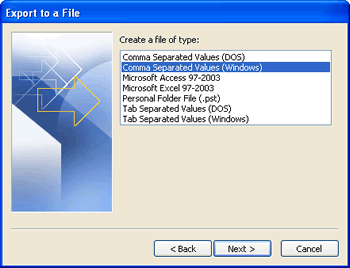
4. Select the Contacts folder and click Next.
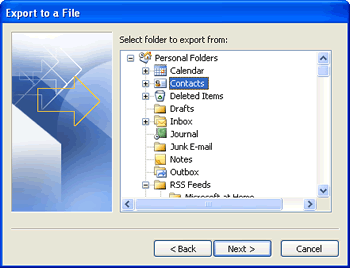
5. Browse to find the folder you would like to save the file to, and name the CSV file. Then click Next.
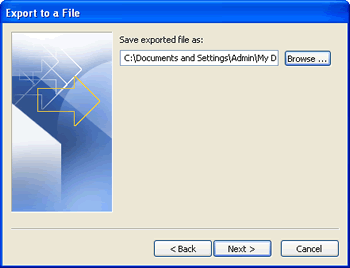
6. From the Actions dialog box, click Finish.
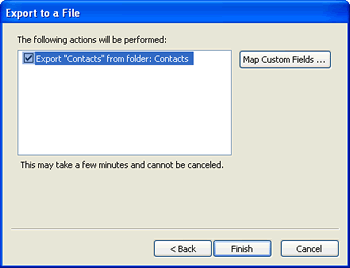
|
|
|

|



